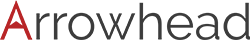INTRODUCING THE SOL 3D SCANNER
PRECISION AT A PRICE YOU CAN AFFORD

The scanner was developed and is marketed by Scan Dimension, a subsidiary of Global Scanning A/S Group of Denmark. The SOL 3D scanner is relatively small and lightweight, and via its software, notifies users of next steps with sound notifications or text messages. 3D scans can be viewed directly through the SOL software.
SOL can help a variety of users achieve their goals with regard to 3D scanning.
- Makers – Passionate artisans, designers, and craftsmen take advantage of the simple to use, highly accurate SOL 3D scanner and software to take their creations to the next level. Easily scan and scale an object up or down, reproduce it in a different material, or jump-start your modeling process.
- Hobbyists – Artists interested in changing the material or medium of their creations, or to resize them easily will be delighted by the SOL 3D scanner. Move your physical creations into the 3D digital world to easily reproduce, share, or sell them.
- Educators – Teachers, librarians, mentors and students can turn STEM/STEAM classrooms and maker spaces into 3D discovery labs. SOL brings accurate, affordable 3D scanning to the education market. 3D models can be modified, shared, printed, or used as a starting point for learning.
- Entrepreneurs – Show off your product or creations with a 360° view! The easy-to-use SOL 3D scanner enables you to quickly share and embed your 3D scans in your online store, Facebook, Twitter, and more using a state-of-the-art, interactive 3D viewer. This powerful technology will attract customers and sell your wares.
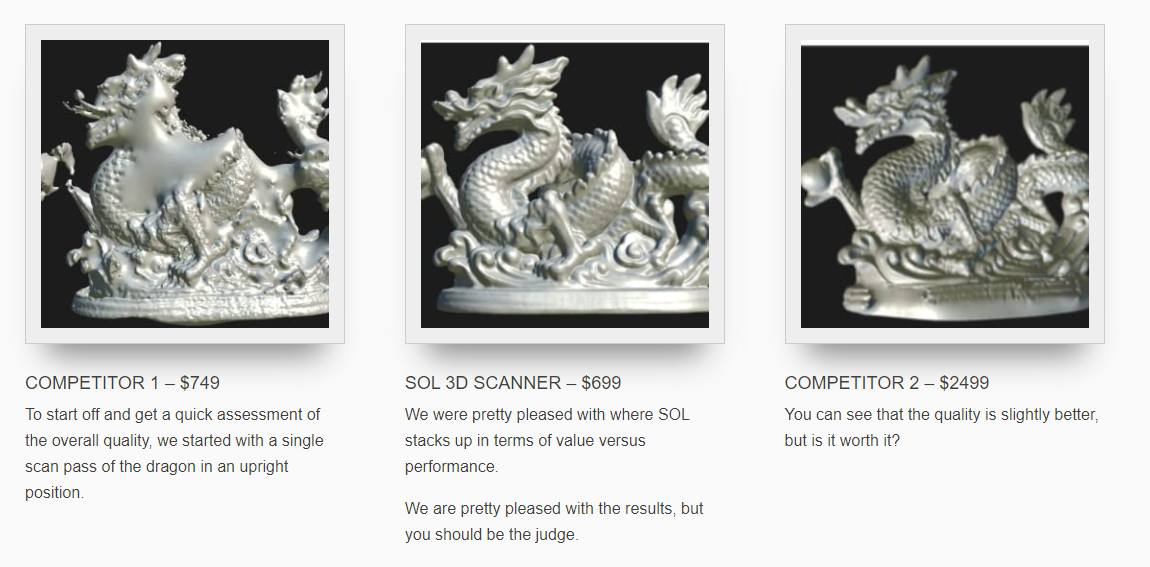
How it Works
The Scan Dimension engineering team focused on developing an incredibly easy-to-use scanner. To start a scan, users simply place an object on a turntable, cover it with the included tent, and press a button — the laser, camera, and software do the rest.
SOL notifies users of the next steps with sounds or text messages. SOL features near- and far-mode scanning, and supports the following dimensions and maximum weight:
- For near-mode scanning, an object up to 100 mm in diameter and 100 mm tall (3.9 by 3.9 inches).

- For far-mode scanning, an object up to 170 mm in diameter and 170 mm tall (6.69 by 6.69 inches).

- The maximum scannable weight is 2kg (4.4 lbs. or 70.5 ounces).
TAKE SOL FOR A SPIN
SOL requires PC Windows 10 or macOS X 10.14 or 10.15
Hardware requirements include a 64-bit processor with dual-core RAM, 5 GB hard disk space or higher, OpenGL 3.3+ compatible graphics card, 1024 x 768-pixel display or higher, 2 USB 3.0 ports available.
Technical Specs:
- Scanner accuracy 0.1 mm
- Support File Outputs: STL, OBJ, DAE, XYZ, PLY
- Max volume – Near-Mode: 100mm diameter cylinder, 100 mm tall
- Max volume – Far-Mode: 170mm diameter cylinder, 170 mm tall
- PACKAGE INCLUDES:
- 1* Scanner
- 1* Turntable
- 1* Scanner stand
- 1* USB Cable A
- 1* USB Cable B
- 1 * Black-out tent w/enclosure
- 1 * Scan Target
- Software available for download
- Package Dimension:
- 18.11″ × 14.17″ × 8.07″ (in)
- 460 x 360 x 205 (mm)
- Weight 7 (lbs) / 3.5 (kg)
- Manufacturer’s Warranty dependent on region
- The SOL 3D scanner requires internet access to work
For additional technical specs – see our website: Fast Facts
Note: Signature required upon delivery due to the item value.