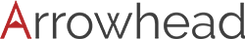Mobi Print

Visit Mobi Print Website

Mobi Print gives its users the capability to use iOS devices to accomplish iOS mobile printing, such as iPads, iPhones, and other Apple products, to print with any of Zebra’s mobile, CPL, & ZPL printers. This app takes printing to a whole new level of ease by taking your data with all of its information fields and translating to a Zebra Print Language that allows us to easily send your file with all of its data to any Zebra printer. Now you are able to print in the field anywhere to ios bluetooth printers.
- lPrint Anywhere – Easily print from Filemaker, PhoneGap, iOS Apps, Safari, Chrome, or Mail
- lPDF Printing - Open PDF from Mail, Safari, or another application to print.
- lUser Friendly – With tools like Auto-Detect, Auto-Print, & Auto-Detect, easily print and stay within your app with no extra work.
- lCustomizable- No one is limited to specific formats, labels or documents, create what you want & print with ease.
- lQuick Implementation - Deployment of this solution is as simple as downloading the app & connecting your printers.
- lNo Drivers Needed – The app has CPL & ZPL within it so printing is as easy as possible.
- lCapture Signature
**Mobi Print is in Beta Test now and an expected release is real soon! If you want to test the application, please send an email to Brent@arrowheadcorp.com and we can add your device via our testflight app.
| How does it work? |
|
|
Features:
|
- Print from Filemaker
- Print from Native iOS App
- Print from Webservice (safari, chrome...etc)
- Print from Mail or Webmail
- Print from Phonegap Apps
- Print PDF
- Capture Signatures
|
| Printers Supported: |
- Zebra Bluetooth iOS Printers (iMZ220, iMZ320)
- Zebra Wireless ZPL Printers
- Zebra Wireless CPCL Printers
|
| Label Templates: |
- Browse already designed common label tempaltes by industry to use (price tags, inventory labels..etc)
- Upload your custom label template (ZPL or CPCL) to use
- Upload Custom logo to be stored on printer and used in custom templates
|
| Print Utilities |
- Set Print language
- Set Media type (gap or bar)
- Display Battery health and re-order information
- Display File Directory / Add/remove files
- Upload firmware to printer based on Firmware repository of detected device
|
| Test Funcionality |
 PDF TEST PDF TEST |
| Advantages |
|
| Future Releases |
- Ability for ODBC connector inside of app and remote SQL connection to choose variable fields.
- Custom Logo upload to app to display on label format
|
|