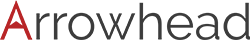Release Notes
Arrowhead iOS App Version 00.01.08
------------------------------------------------------------------------
New Features:
- 135994 Allow user to select web file to be the print format file
Updates:
- NONE -
Fixed Bugs:
- NONE -
Known Bugs:
- NONE -
Arrowhead iOS App Version 00.01.07
------------------------------------------------------------------------
New Features:
- 135949 Auto return to source app after a successfully print
- 135948 Set/Get printer friendly name
Updates:
- NONE -
Fixed Bugs:
- 135950 When printing test, printer prints sucessfully, however message at top of window app says "test print failed"
Known Bugs:
- NONE -
Arrowhead iOS App Version 00.01.06
------------------------------------------------------------------------
New Features:
- 135892 Allow user to select option to automatically print when a url is received
- 135734 Display File Directory
- 135914 Display Web Directory
- 135731 Print Configuration
- 135916 Print View: show available variables
- 135730 Set Media Sense Mode / Get Media Sense mode
- 135886 When discover printers get device friendly name
Updates:
- 135915 Change app core
- 135891 When the app receives a url then open Print View
Fixed Bugs:
- NONE -
Known Bugs:
- NONE -
Arrowhead iOS App Version 00.01.05
------------------------------------------------------------------------
New Features:
- 135733 Display Battery Health
- 135732 Set battery timeout
Updates:
- NONE -
Fixed Bugs:
- 135696 It connects, when I click test it does not print out the correct language…its printing out ZPL code
Known Bugs:
- NONE -
Arrowhead iOS App Version 00.01.04
------------------------------------------------------------------------
New Features:
- 135667 Add 'Search for printers' button with 'Auto' search option
Updates:
- NONE -
Fixed Bugs:
- 135668 When you connect to printer, it connects, it stores it on the connected printer page, but when you exit and re-enter from homepage nothing is stored.
Known Bugs:
- 135696 It connects, when I click test it does not print out the correct language…its printing out ZPL code
Arrowhead iOS App Version 00.01.03
------------------------------------------------------------------------
New Features:
- 135486 Add ability to add setting language in the print utility section so you can add just that setting
- 135230 Error message handling
- 135229 Execute print command
- 135228 Interpret print command
Updates:
- NONE -
Fixed Bugs:
- NONE -
Known Bugs:
- NONE -
Arrowhead iOS App Version 00.01.02
------------------------------------------------------------------------
New Features:
- 135172 Discovery & Discovered Printers
- 135170 Graphic design
- 135173 Printer setup layouts
Updates:
- NONE -
Fixed Bugs:
- NONE -
Known Bugs:
- NONE -
Arrowhead iOS App Version 1.0.1
------------------------------------------------------------------------
New Features:
- 135216 Bluetooth Selection
- 124256 Create wireframe for the app based on their specifications
- 135171 Display Connected printer, IP address, SSID..etc.… or if Bluetooth.. BT address or friendly name
Updates:
- NONE -
Fixed Bugs:
- NONE -
Known Bugs:
- NONE -