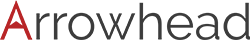Simple & Easy ZPL Encoding for Mobi Print
2nd Feb 2014
An easy method to getting your label or receipt file in ready to go ZPL code to send straight to Mobi Print is to encode your PRN file at http://www.base64encode.org/ . You can follow the steps below for an easy one click print solution of your ZPL file to Zebra Printer.
1) Create a label format using a printer in ZPL language in your barcode label software.
2) Click Print and choose the "Print to File" option
3) Save your file then open it in Notepad or Text/Edit
4) Copy the contents of your file
5) Add the prefix below before pasting your code after it in Notepad or Text/Edit.
arrowhead://x-callback-url/zplcode?code=
6) Create a link & test it to a Zebra Mobile Printer or a Zebra ZPL Printer